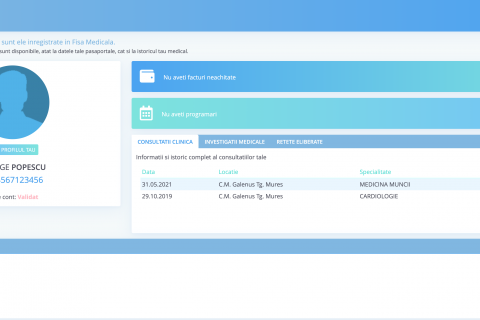Very simple!
Go to the CUSTOMER ACCOUNT link and click on CREATE ACCOUNT.
There you will see a form where you have to enter your details.
Once you have completed all this, proceed to Create account. After completion, you will receive an activation link by email, where by clicking the activation link you will have access to your account data.
Below you will find details on how to contact us. Via GALENUS LINE, by calling the single call-centre number 0365 915, or by email to registratura@galenus.ro, or by filling in the form below, the GALENUS team will contact you to initiate a telemedicine appointment, or normal appointment!
TO SCHEDULE with our help, YOU DO NOT NEED TO CREATE AN ACCOUNT. You don’t need to be experienced in the ways of the internet, or online portals.
We will retrieve all the identifying information needed for patient registration, and generate an electronic file for you that will be securely stored in the GALENUS computer system, in compliance with our privacy policy. This electronic record system will be used in the GALENUS medical center, starting 01.01.2020. Any current or future interactions will be reflected in this record.
Once all these details are identified, we will make the planning for the telemedicine session, whereby we will select the Specialty, Doctor, Time when this session will take place.
Please note that for those of you who have already crossed the threshold of GALENUS Medical Centre after 01.01.2020, colleagues will update the information already existing. In that case, the electronic file already exists.
You will automatically receive, via SMS and EMAIL, confirmation of the opening of your appointment with a payment link via the secure online card payment system. Only after you confirm the payment, our system will generate a virtual cabinet.
Each patient, for each telemedicine session, will receive UNIQUE, confidential and secure access, together with the doctor selected in the previous steps in the virtual practice.


 Română
Română Magyar
Magyar